

Step by Step Guide--How to Use AllPepole Video JoinerPosted May 12, 2016 | Hits: 127 | Stock No: #0956
$9.90
AllPepole Video Joiner help you create a merge in one package, so you can enjoy your various video and share your favorite video or movie series, and having to deal with them separately.
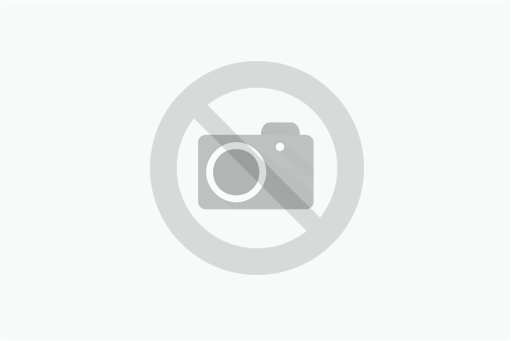
Contact info
Contact Name:
AllPepole
Address:
20 Main St.,East Hampton,NY 11937
Phone:
2015635826
Webpage:
http://www.allpepole.com
More listings from this user
Contact seller
|