

Three steps converting video to iPhonePosted Apr 28, 2016 | Hits: 141 | Stock No: #0878
$10.00
Country:
US
As you know, even if the iPhone has been considered to be one of the best smartphones, it still can't support the entire video format and audio formats. So you need an iPhone video converter. AllPepole video converter is an ideal tool you can't miss. It can help you convert video to the iPhone; even convert YouTube video to the iPhone didn't have any problems, or download a YouTube video to iPhone effortlessly. The diagram below shows the three simple steps to convert video to the iPhone. Click the link to download AllPepole video converter free trial!
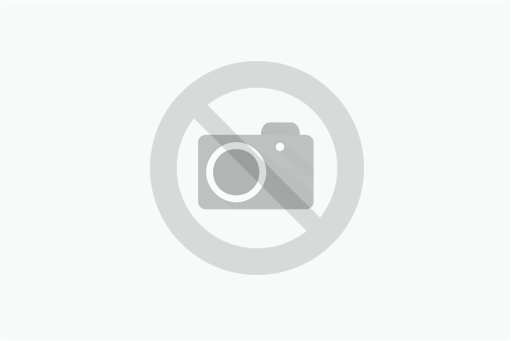
Contact info
Contact Name:
AllPepole
Address:
20 Main St.,East Hampton,NY 11937
Phone:
2015635826
Webpage:
http://www.allpepole.com
More listings from this user
Contact seller
|